Last Updated on April 12, 2022 EDT by Jordan
When trying to install the SynoCommunity to your Synology’s package manager, you might get the “Invalid location” error, as shown in the screenshot below.
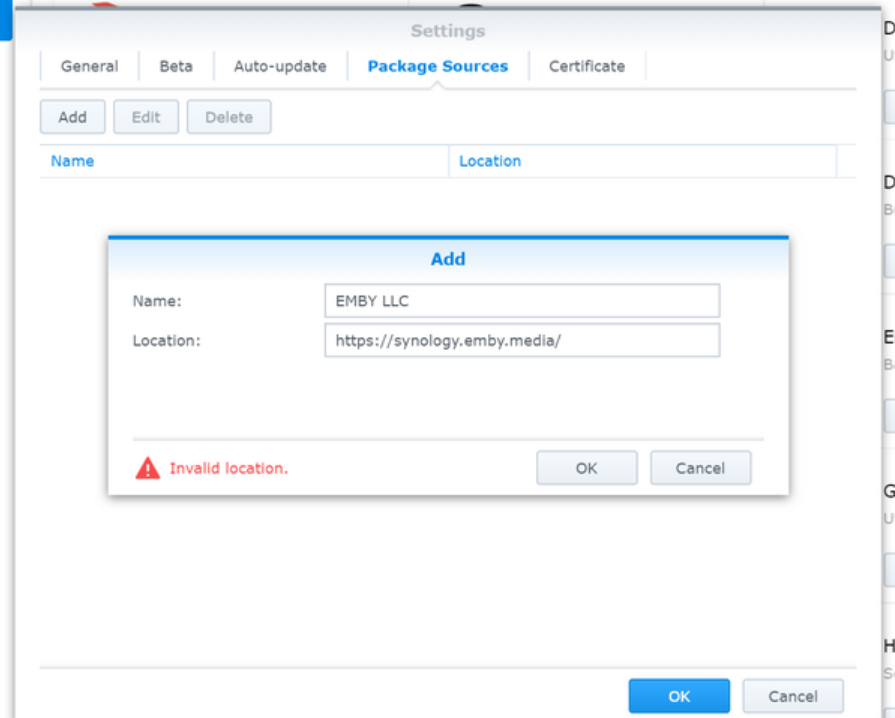
Excuse the location, this was from Google Images as I didn’t take a screenshot when the issue was occurring.
You can find the cause of this issue on the SynoCommunity Github, under the following issue.
https://github.com/SynoCommunity/spksrc/issues/4897
The root cause as explained by the creator of SynoCommunity
So yes after some testing on my end I can confirm that the trust certificates on a not fully updated DSM 6 are too old (a certificate must have expired recently). If you want to continue to stay on an old versions (not recommended obviously) you can update the trust store manually by overriding the file with a more recent one (assuming you trust the curl developers), using SSH:
sudo mv /etc/ssl/certs/ca-certificates.crt /etc/ssl/certs/ca-certificates.crt.bak && sudo curl -Lko /etc/ssl/certs/ca-certificates.crt https://curl.se/ca/cacert.pemThis will fix the issue, alternatively you can set the clock back. The best solution however is to update to a more recent DSM6 version.
So if you’re running DSM6, update to the latest available version or DSM7 if supported. Otherwise, the following command will resolve the issue.
sudo mv /etc/ssl/certs/ca-certificates.crt /etc/ssl/certs/ca-certificates.crt.bak && sudo curl -Lko /etc/ssl/certs/ca-certificates.crt https://curl.se/ca/cacert.pem