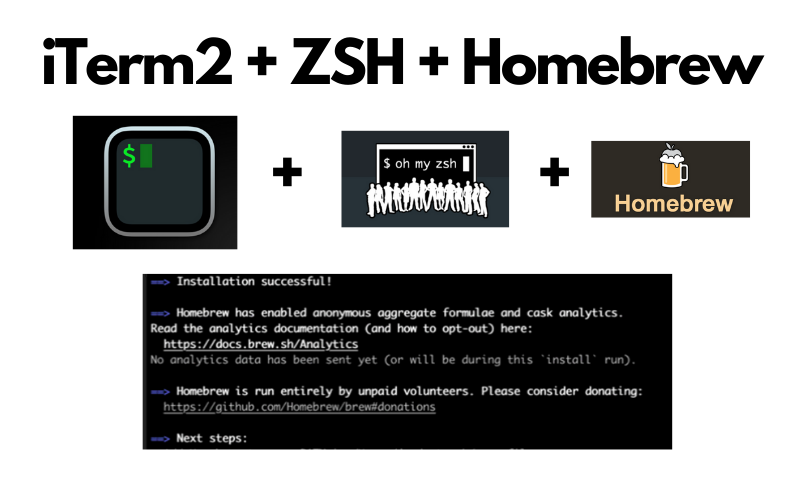Table of contents
This guide is my setup on my macOS laptop with iTerm + Homebrew + ZSH.
Step 1 – Install iTerm2
Pretty self explanatory! Go get iTerm2 at https://iterm2.com and install it!
Step 2 – Install Homebrew
Again, another easy step! Install Homebrew at https://brew.sh/ at the time of this posting the following command works.
Also note that you can use MacPorts it’s really your choice! I can’t recall why I switched to Homebrew 🙂
Shell
This will install the Xcode Command Line Tools as well!