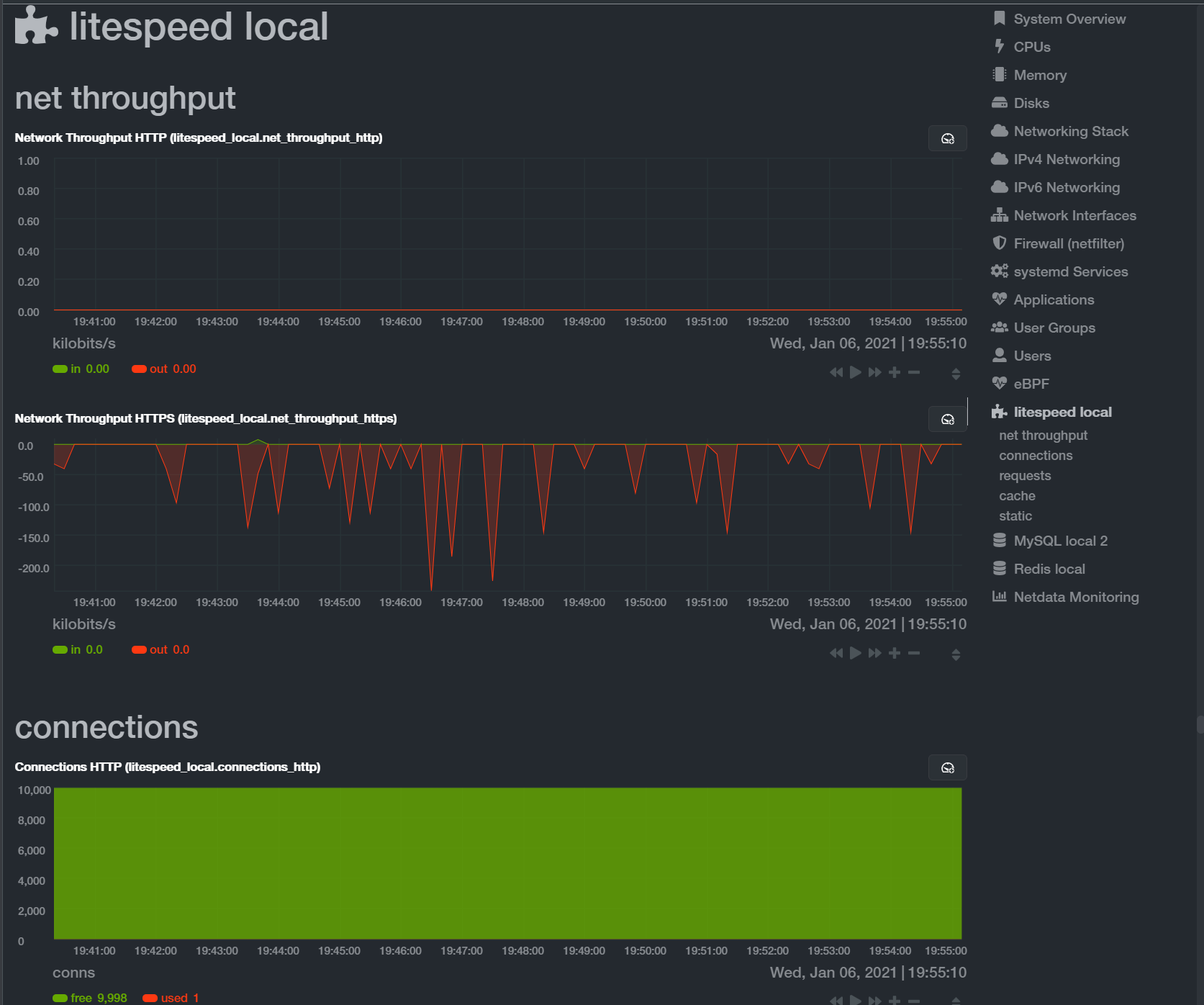Last Updated on January 7, 2021 EST by Jordan
It’s pretty simple to get this done, as there’s a plugin built in. As per this guide on the Netdata website.
You simple need to run the following commands to create the necessary configuration.
Plain Text
You then update a single line at the bottom of the file. Set path to /tmp/lshttpd/
Plain Text
After restarting Netdata you might find that there is no change to your dashboard. Let’s check the logs….
Plain Text
Since the file .rtreport is actually symlinked to /dev/shm/lsws/status/.rtreport which is owned by nobdy/nogroup. We simply need to add netdata to the nogroup group.
Shell
You should then be able to see the Litespeed section in Netdata Cloud