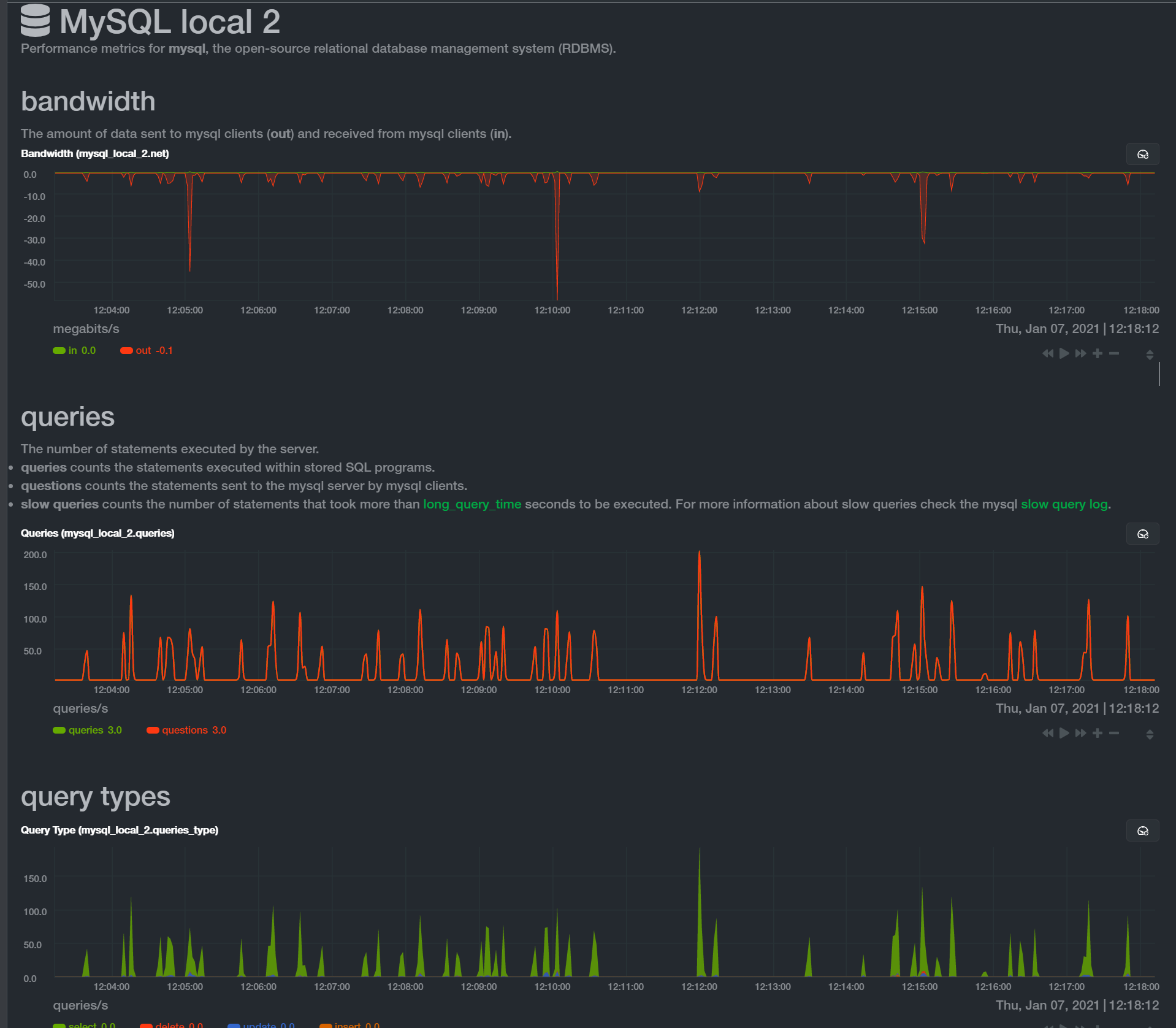Dell OSMA on Proxmox/Debian Buster
I found a Reddit post that I wanted to make sure I kept in case it gets deleted and lost forever. My Issue I have some Dell servers that I wanted to enable iDRAC on remotely via a secondary network interface. Unfortunately, I didn’t have physical access. So I needed to use OSMA to enable … Read more