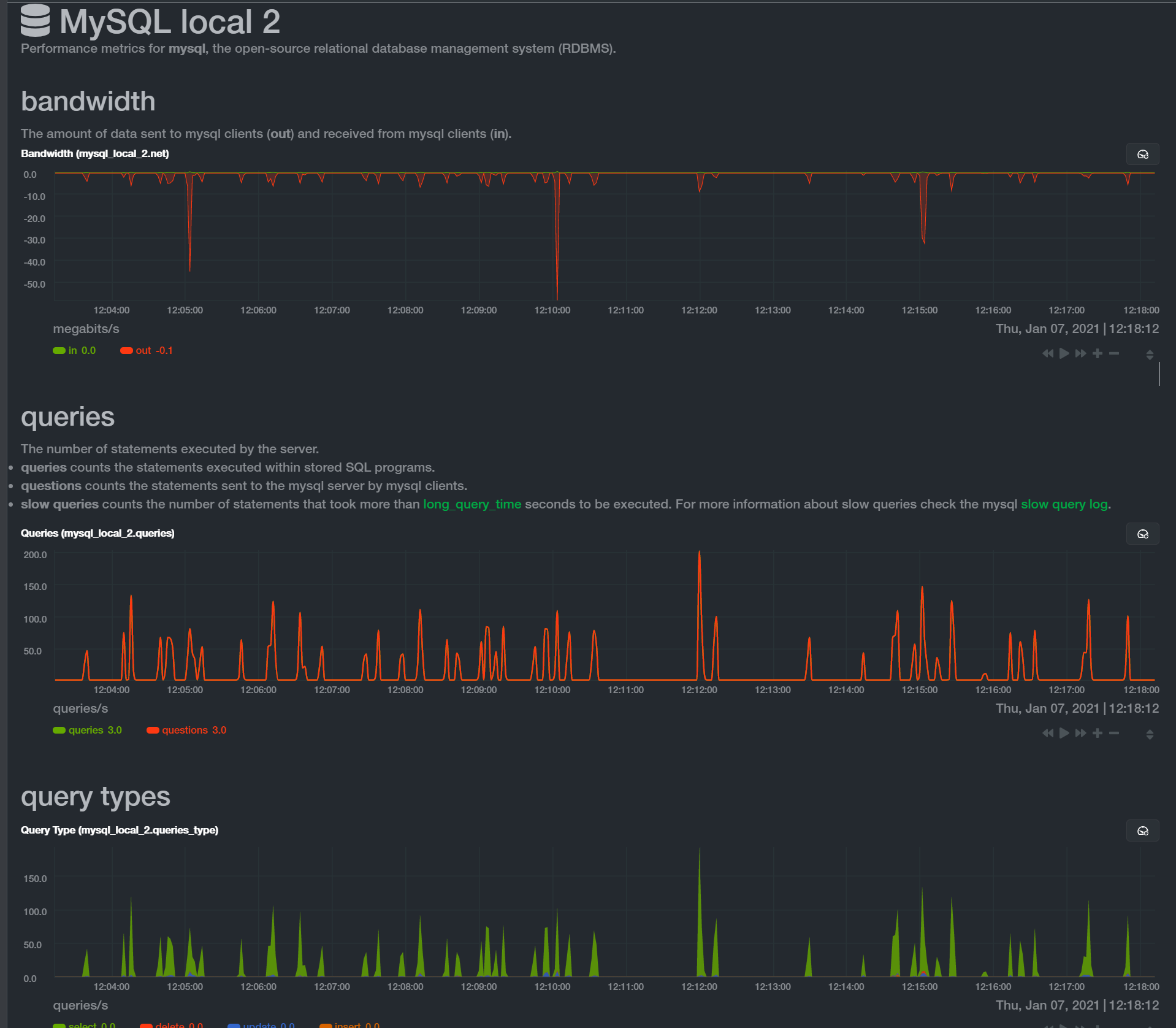MySQL, Percona, MariaDB Error: Out of sort memory, consider increasing server sort buffer size!
There is a bug in MySQL 8.0.18, and above https://bugs.mysql.com/bug.php?id=103225 it was patched in 8.0.28 https://dev.mysql.com/doc/relnotes/mysql/8.0/en/news-8-0-28.html It looks as though Percona released version 8.0.28, which includes all features and bug fixes in MySQL. However, if you only do security updates, it’s possible you might have an older version of Percona based on your server’s deployment … Read more