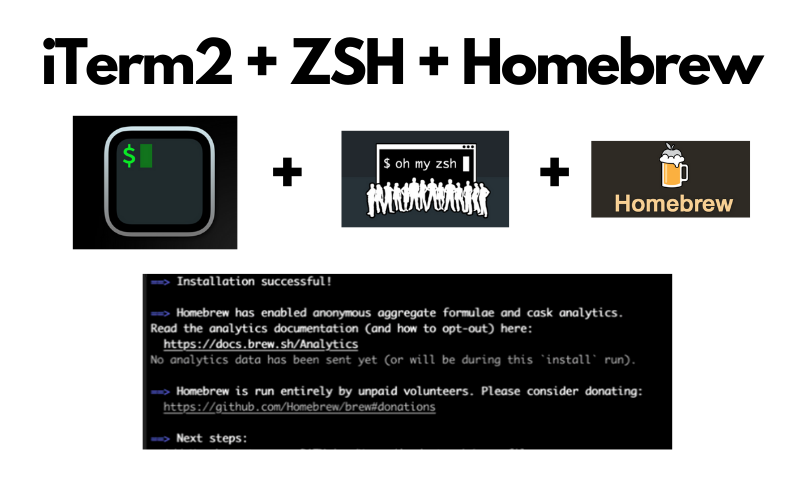ZSH Sorting Associative Arrays
As I dive into ZSH more and more and start to put more hours into zshbop, I’m finding it harder to locate good ZSH documentation. I got stuck with an associative array being unsorted, why? I started to document all of the scripts and commands I’ve created and used the following format. This makes it … Read more